What are the Scenes
There are 3 types of scenes, which are composed of Elements/Layers:
- The user's general scenes determine the configuration of the elements in the final composition and can be activated automatically, programmed or manually by an operator.
- SMART scenes are manually activated and their content is overlaid on top of the current scene. They are widely used for Live Headline, they can contain layers with SMART elements that the operator can edit before putting the scene on air, which can additionally have transition in and out effects.
- The system's special scenes are predefined scenes in the CLOSE RadioTV configuration, such as the Camera Director scene and the AlbumArt scene used during music video clip broadcasting.
Before going into details about the configuration procedure, it is necessary to understand how a scene is formed. Scenes are created by combining layers or elements.
Each element is configured in a certain way in the image composition (size, position, opacity, etc.). The elements can be of various types, from a camera, still images, to automatic news (RSS).
Let's analyze the following scene:
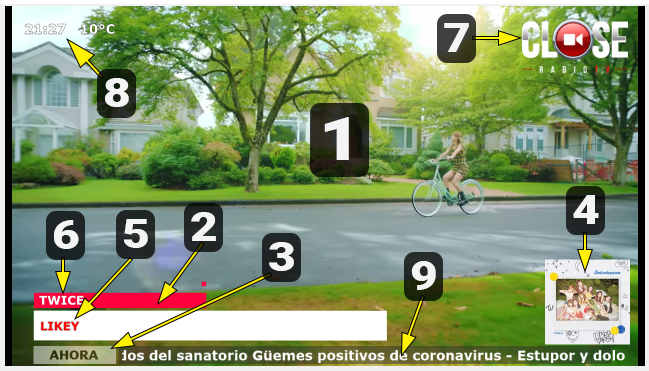
The above example is composed of 9 elements.
- Full screenvideo element . Depending on the implementation, they can be videos managed by CLOSE RadioTV or by an externalplayout (e.g. Solidyne Audicom).
- Music plinth. Graphic element containing Artist and Title information. It is usually a static image (JPG, PNG) but animated GIFs are also supported. It is defined in the AlbumArt system scene.
- News plinth. Graphic element containing the rollingtext . In this case a static image containing the heading "NOW".
- Album cover. Static image managed by CLOSE RadioTV, which is automatically downloaded from the cloud. It is defined in the AlbumArt system scene.
- Song title. It is automatically updated with information coming from the air management software. It is defined in the AlbumArt system scene.
- Artist's name. It is automatically updated with information coming from the air management software. It is defined in the AlbumArt system scene.
- Iso-Logotype. Identifies the station. Static image or animated GIF.
- Time and temperature. Dynamic elements that are updated in real time.
- RSS text. Dynamic text that comes from a page or news agency (RSS).
There is no single type of scene. The final video composition may be the result of a combination of scenes and other elements.
For example:
- When the system plays video clips, the main scene may contain the station ID, special fields with news, the current time. While the AlbumArt system scene determines how and when the title, artist and album art or other elements related to the song or artist are displayed.
- When the system works with live cameras, the final video composition may combine a system scene that defines the position of the cameras, called Camera Director Scene, with a programmed or operator-triggered SMART Scene that displays, for example, a skirting board with participant data.