Elements with a fixed timetable for reproduction
An item with a predefined schedule is used to force the playback of that item to occur at a certain time.
To assign a time to an element, right click and choose "Assign playback time".
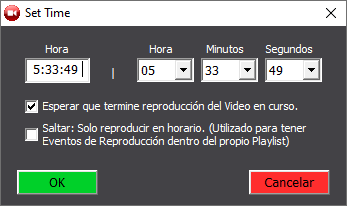
The pop-up window allows you to enter TIME:MINUTES:SECONDS at which the item should be played.
For each element you can activate the options:
Wait for current video playback to end
When enabled, when the set time is reached the playback of the scheduled item starts when the current title ends.
If deactivated, playback starts immediately at the set time, interrupting the currently aired title.
SKIP: Play only on schedule
When active, the item is only played at the scheduled time. If the title is in the playback order of a playlist outside the scheduled time, it is ignored and the playback moves to the next title.
If this option is disabled, the title can be played at any time, even if it has already been played or will be played later at the scheduled time.
Strict scheduler mode
This mode is activated for the playlist from the right-click options. When active, each title added to the playlist launches the window to define its schedule, so that the whole playlist will be programmed with specific times.