Insert/Edit command to repeaters
When CLOSE RadioTV works with repeaters, the command to repeaters is used for the Header terminal to initiate or terminate the replacement of contents in the repeater terminal.
The Repeaters command displays the following configuration window:
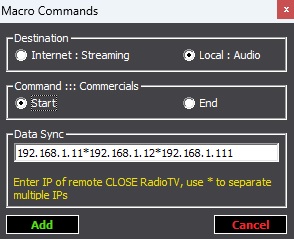
DESTINATION: Determines how the command (not the audio) is sent to the repeater. Repeaters can work in two modes:
- LOCAL:AUDIO when the repeater computer is located on the same LAN as the Header station. In this case the commands are sent via LAN, while the audio enters the repeater via the default audio input (see MediaTV configuration).
- INTERNET:STREAMING when the repeater computer is outside the Headend LAN. In this case, the commands are sent via a server, usually CLOSE RadioTV's own, while the Headend audio is streamed.
COMMAND: Determines whether the command generated in the header is to start or end the replacement in the repeater terminal.
DATA SYNC: The information entered in this field depends on the working mode of the target repeater.
When the working mode is Internet, the address of the syncronism server, usually provided by CLOSE RadioTV, is entered in this field. This address will be:
server:server:port@mountName@password
To use SSL connection, add to the beginning #
When the working mode is Local, the IP address of the CLOSE RadioTV repeater computer is entered in the Data Sync field.
Note: In "Local: Audio" mode you can add multiple destination IPs by separating them with a *.