Air software detection
The "Air Software Data" option launches the following window:
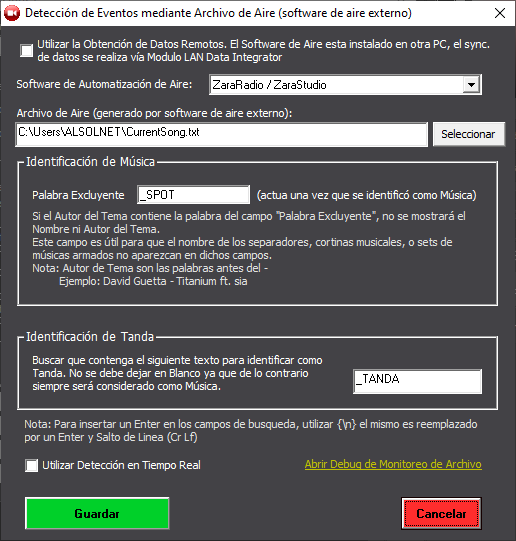
The options in this window allow you to define the external on-air managementsoftware (automation software) used in the station, and to configure related options. Depending on the system used, CLOSE RadioTV uses different techniques to access information such as the title and performer currently on the air, or the type of block (musical or commercial).
We recommend not to modify these values if they have already been configured by CLOSE RadioTV technical personnel.
Air Automation Software: Select the appropriate software from the drop down menu. By default the system will use CLOSE mediaTV.
Air file: This is the location of the file containing the playback information. When choosing the air software this field suggests the typical settings for that software, but it is a good idea to verify in the air software that these settings have not been modified. Typically this is a text file of type .txt; .info or .xml. The on-air playback software uses these files to dump information for Radio Data System (RDS) equipment.
Music ID: Determines how CLOSE RadioTV interprets the on-air software log. It is auto-configured when choosing the On-Air Automation Software; except for the "Generic" software option, which does not load any default settings.
The Exclude Word filter allows you to use a prefix on certain files (station artwork) that excludes that material from the "Music" interpretation, showing neither the name nor the performer on the screen.
Tanda Identification: This filter allows to differentiate the material corresponding to commercial spots, which should be labeled with the prefix _TANDA. Otherwise, the material will be interpreted as music (since the RDS system does not discriminate between music titles and commercial spots, and some on-air playback software sends spot data in the same way as song data).