SMART Scenes
These scenes are triggered manually, they are widely used for Live Headline. Their content is added (superimposed) to the current scene. They can contain layers with SMART Elements, which are texts or images that the operator can edit before putting the scene on air. When a SMART Scene is activated, the following window appears:
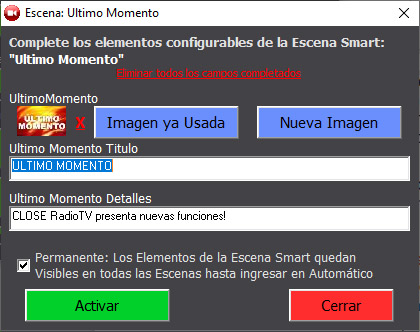
In the example, the fields "Last Moment Title" and "Last Moment Details" are text SMART elements. The user can modify the texts before confirming the scene.
The example scene also contains a SMART Image Element. In the scene the image has defined characteristics such as size, position and opacity, which are maintained. But the image can be replaced before confirming the scene.
The New Imagebutton opens a preview window that allows you to crop the image before loading it. On the other hand Image Already Used loads the selected image directly.
SMART elements are created from the VideoEncoder module (see below). A SMART scene can contain one or several SMART Elements, as well as normal elements such as logos or texts, which remain fixed (they can only be edited in Scene Edit mode).
If more than one SMART scene is activated, their contents are added together in the final composition.
The "Permanent" option keeps the SMART scene active regardless of scene and camera assignment changes in the Camera Director. If the "Permanent" option is not enabled, the SMART scene is deactivated when changing the base scene or camera assignment in the Camera Director.
In both cases, SMART scenes are deactivated when switching to AUTO mode.
Edit content and deactivate scene
If the button of an active SMART scene is clicked, the contents window of that scene is displayed again. At this point it is possible:
- Modify the displayed texts and press ACTIVATE to update them.
- Decativate the scene.
TO KEEP IN MIND
Intelligent scenes are intended for use in manual (AIR) mode. When switched to AUTO mode, the intelligent scenes are deactivated. If an intelligent scene is activated while in AUTO mode, the scene will be deactivated at the end of the current title.