Create an Element
The general procedure for adding a new element is the same for all types. Each element has its own particular configuration, depending on its characteristics. To create a new element, proceed as follows:
- Right click on the "Scene elements" window.
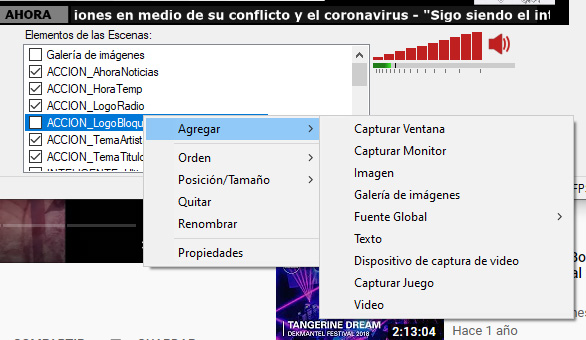
- Choose from the list the type of element you want to add to the scene.
- Enter a name for the element. Some elements require specific names (see below).
- Set the element properties accordingly.
- In the "Configuration" menu (top area of the Video Encoder), choose "Save" to save the changes.