Example of 24-hour programming
The following example shows an overview of how a simple 24-hour playlist-based programming is composed. The programming contains: commercial blocks, live segments, news, automatic music programming and pre-recorded content .
To create the following example, it is necessary to have previously created the music content lists, loaded the clients and ingested their spots or advertisements and created the commercial blocks. To understand the MediaTV production logic, how to work with the lists and the advanced programming possibilities, we recommend reading carefully all the entries in the MediaTV chapter.
MAIN TIPS
- The mediaTV MAINplayer is set to [COMMERCIALS ONLY] mode , so that only commercial blocks appear in the player. This is the recommended working mode.

- In a mediaTV AUX (Auxiliary) theday's programming is displayed , diagrammed from 00:00 to 24:00 Hs. This schedule grid is simply created as a PlayLIst, from media files and other playlists. In the example it also contains special commands such as COMMENTS, which help to visually organize the content, or automatic CURRENT TIME announcements.
- All kinds of complex schedules can be created with events that trigger content, overlay images, responding according to schedules, type of content, external control signals (GPI), etc.
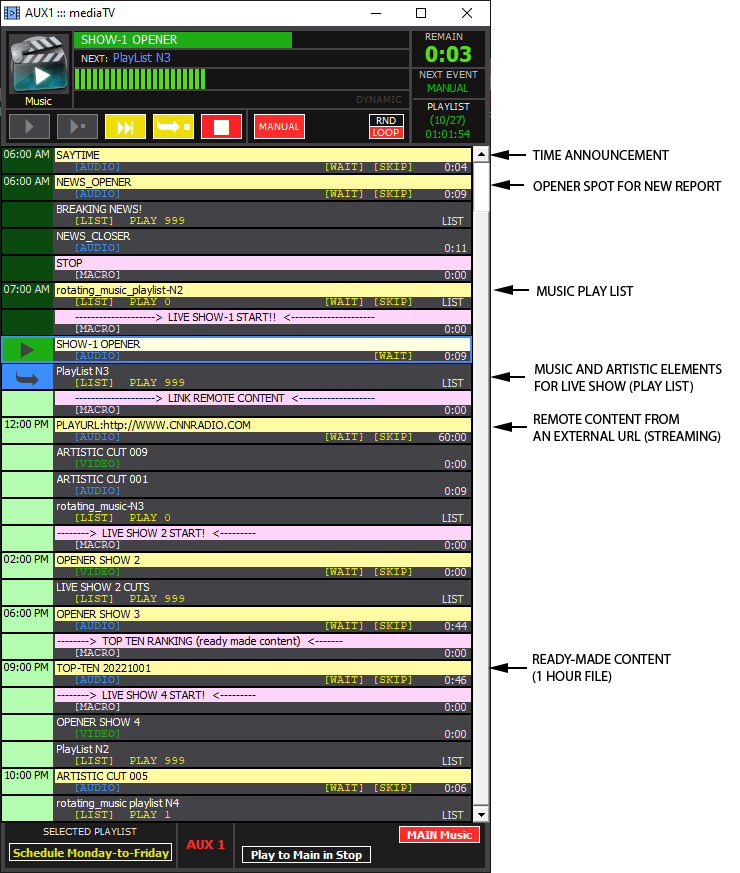
- In the proposed example, only some elements in the 24 Hs list are assigned playback times: those that start a program. It is only necessary to indicate the start time. The pre-defined times are shown in the left column.
- With only 3 main 24 HS programming lists, you can create the general structure for the 365 days of the year: one grid for Monday through Friday, one for Saturday and one for Sunday.
- The contents of the main list will alternate automatically with the commercial blocks, according to the stipulated schedules. For this, the AUXILIARY window that loads the 24 Hs programming must have the MAIN Musicmode activated , and MediaTV must have the PLAY MUSIC mode activated . The operator can use other playback windows freely.
- The commercial blocks are played considering a tolerance to avoid interrupting the current playback of the content grid. This tolerance can be configured and blocks can even be played at exact times.
- When pre-recorded content (long files) is scheduled, it should be segmented into blocks if it is to be interrupted with commercial blocks. If it is not necessary to embed commercials, commercial blocks should not be scheduled within the time range of the pre-recorded content (if they exist, they will all be played together after the end of the long file).
- Live contents are programmed by assigning a predefined time to the opening spot or presentation of the program. A list is also programmed that may contain the music, artistic pieces and other elements that the operator will use during the development of the show.
- In the example, the playlist called "rotating music" has as number of items to be played the value zero (PLAY 0). This is used in combination with the LOOP playback mode activated, and causes the playlist, in case of restarting playback the next day, to resume from the point where it was left off. When the last item is played, playback starts from the beginning.
- In the example, the lists containing elements of live shows, which can be of various kinds, have as number of items to be played the value 999 (PLAY 999). It is a high value (it could be 888 or 1111) assures us that the entire contents of the list will be played, starting each time from the first item 1. However, the list may contain stopping points, for example if you want the presenter to go on air dry after finishing the opening audio.
- Any playlist within the program grid can be opened in another auxiliary mediaTV with a right click. It can even be modified.