Play Streaming URL
From the right-click menu and selecting "Play Streaming URL", it is possible to insert in the list a URL for audio or audio and video streaming playback:
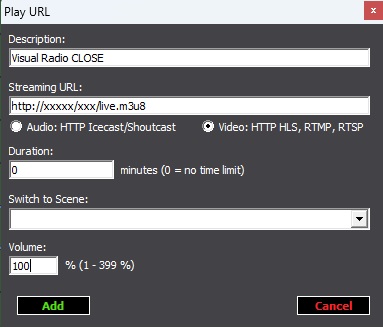
When you choose this option, a window appears to enter the URL address of the streamingserver and the time that the playback will remain active.
The value zero indicates that there is no time limit for the streaming playback, but it may be interrupted by the existence of fixed time events (e.g. commercial blocks).
In Video mode, you can also enter a YouTube Live link for more information (See Section: mediaTV>Functions>YouTube Live).
In case the streaming is dropped, mediaTV has a fallback system that can be configured so that playback continues with a given list, or continues with the next item in the current list. This is determined in the Config. > mediaTV (see Settings > mediaTV).