General system configuration
It is accessed by pressing CONFIG in VideoSwitch.
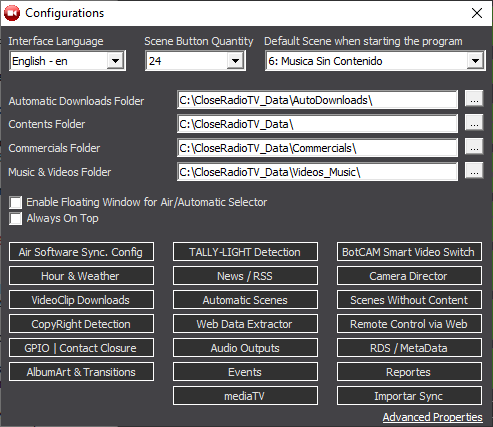
Interface Language: Choose between Spanish and English. Requires restarting the application.
Number of buttons: Determines the number of visible buttons. You can choose between 24 (default), 40 or 60.
Default scene: Determines which scene is loaded at startup. You can choose from any of the existing ones.
Enable manual or automatic selector floating window allows to have a floating window with the AIR - AUTOMATIC controls, to place it in a different screen than the one used by the VideoSwitch module.
Always visible causes VideoSwitch and its associated windows to always stay on top of other applications.
5.2.1 Media folders
Automatic Downloads Folder: This is the folder that contains the automatic downloads of video clips and album covers associated with the audio files handled by the external air management software. It is recommended to be a local folder, but it can be in the LAN, or in a file server. By default it is C:\Close RadioTV_Data_AutoDownloads
Contents Folder: This is the folder that contains other sub-folders of the system. By default it is c:\CloseRadioTV_Data
- The folders Backgrounds; Logos; Templates; SmartImages are system folders. Do not modify their names. They contain material for composing the scenes. New ones can be created as required.
- NoContent_Music: It is a system folder. Do not modify the name. It contains images that will rotate when the music played by the air management system has no associated video.
- NoContent_Commercials: This is a system folder. Do not modify the name. Idem above but for commercial blocks.
- Recordings: This is a system folder. Do not modify the name. It stores the videos recorded by CloseRadio TV.
- Playlist: This is a system folder. Do not modify the name.
- AssociatedMedia: Contains videos and images that are manually associated (according to their name) to certain audio files. Generally used when CLOSERadioTV works as a camera director of a third party Air software.
Music & Video Folders: Defines the folder location for material uploaded by an operator into the system.
It can contain sub-folders, which are displayed as different categories in Media Manager (MediaTV).