virtualCAM
The virtualCAM module allows capturing up to 4 cameras from online meeting and videoconferencing platforms such asZoom© and GoogleMeet©, tobe used as if they were system cameras.
ENABLE virtualCAM
By default, the virtualCAM function is disabled to prevent it from consuming resources when not in use.
To enable it, CLOSE RadioTV must be in PREVIEW or LIVE mode. This enables the virtualCAM button.
- Press the virtualCAM button to access the configuration panel.
- Check the "Enabled" checkbox (located on the left corner of the configuration panel).
- Restart CLOSE RadioTV.
- VirtualCAM is now enabled.
The next step will be to configure it to capture as many cameras as necessary.
>It is recommended to close the virtualCAM window when you stop using it.
Configuration
The cameras are captured on an area of the videoconferencing software screen. It is recommended to work in an installation with a monitor dedicated to the videoconference screen. Make sure that other windows do not interfere with the visualization of the videoconference images.
To configure the visualizations to be captured, activate the "Configure" option in the virtualCAM configuration panel.
Each area is represented by a transparency rectangle, which must be dragged and superimposed on the camera view to be captured in the video conferencing software. The areas can be scaled by clicking on the contours. Up to 4 capture areas can be defined.
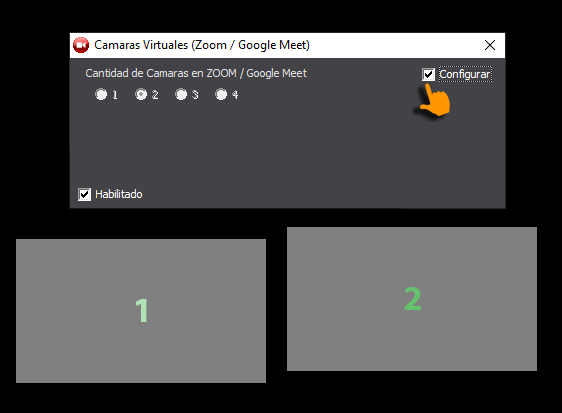
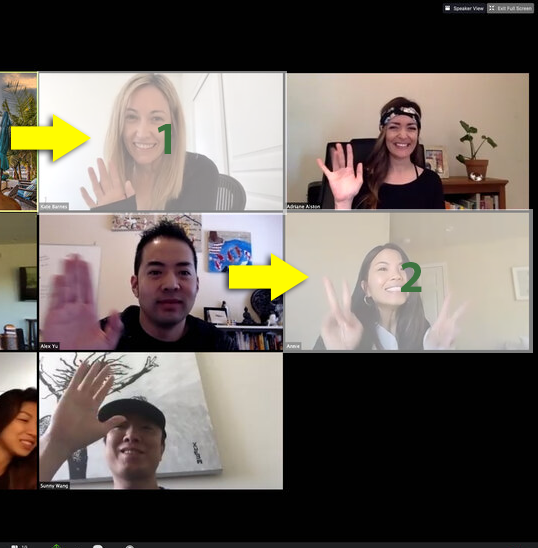
IMPORTANT
VirtualCAM is designed to work with scheduled reports, in which all participants must remain online and with the camera activated, to prevent the videoconferencing system from changing the order of the visualizations.
If this happens, it will be necessary to redefine the capture zone, simply by clicking on the "Configure" checkbox in virtualCAM.
In the VideoSwitch each virtualCAM zone appears as another camera in the system.
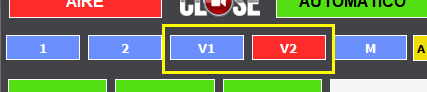
The virtualCAMs are operated in the same way as other cameras in the system (USB, IP).
The arrangement of the cameras on the screen when two or more cameras are activated is determined by the Camera Director scene.